Newsletters
To create a newsletter, enter the Newsletter Center by clicking on "Newsletters" located in the left margin.
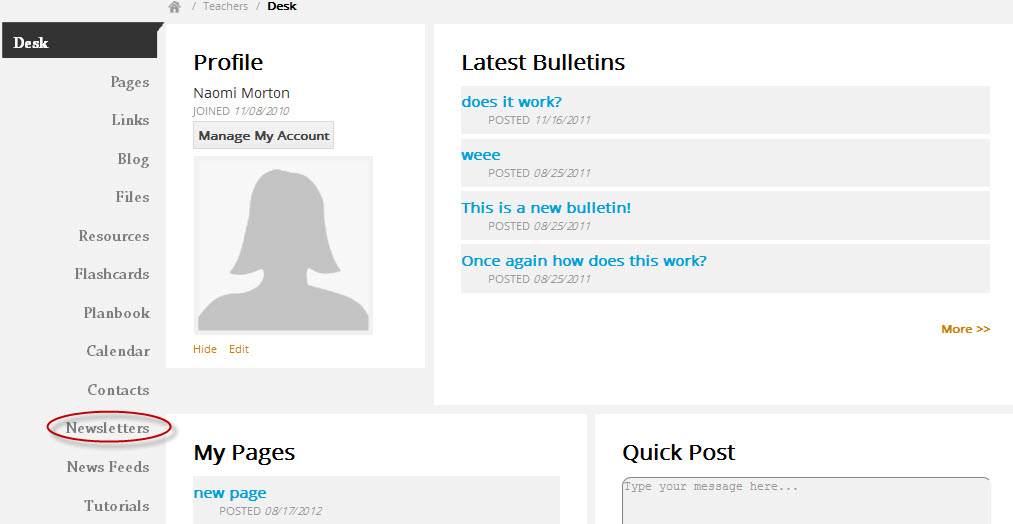
Next, select "Create A Newsletter."
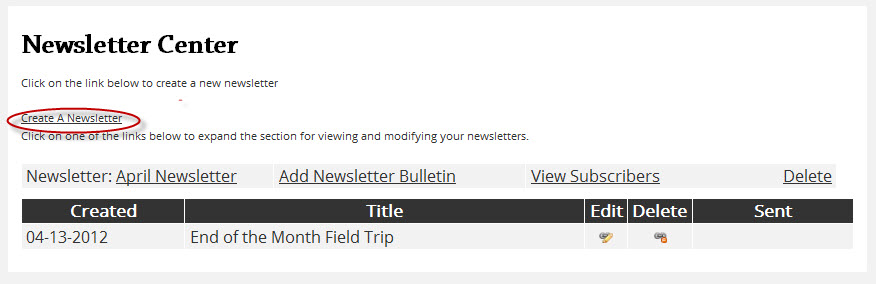
Place in a Newsletter Title and click "Create Newsletter."
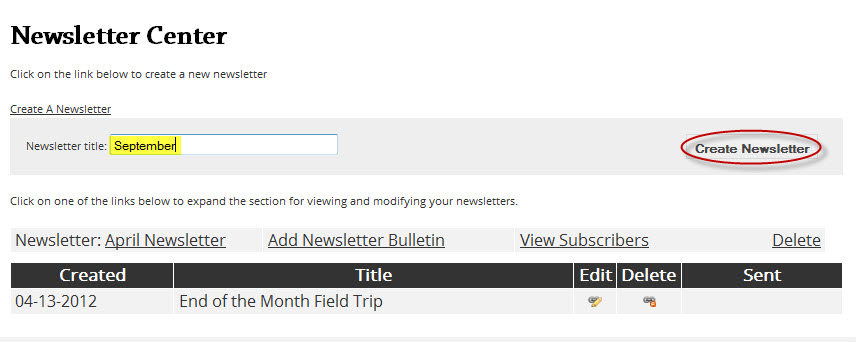
You will then see the title of your Newsletter Head appear as below:
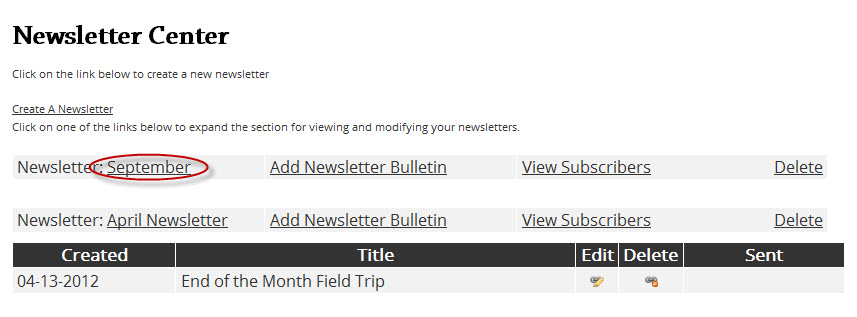
To create the newsletter itself, click on "Add Newsletter Bulletin."
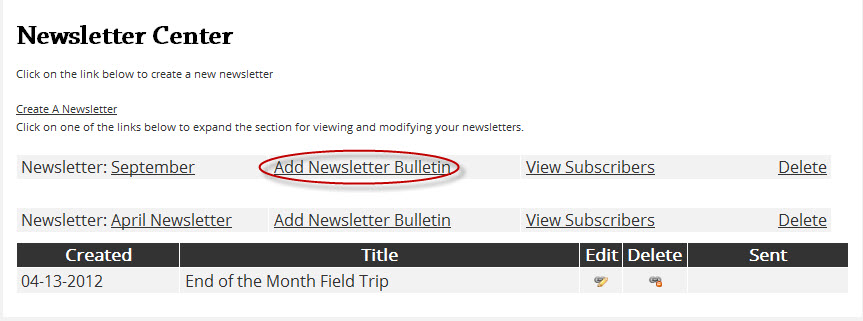
Enter in the name of the bulletin and select "Create Bulletin."
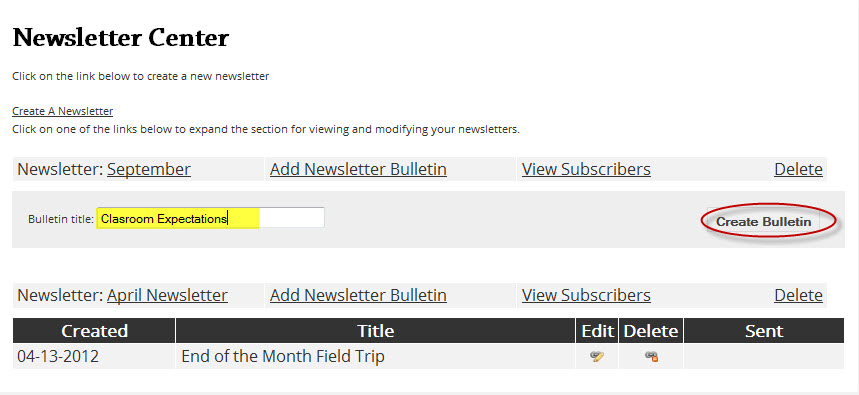
You will then see the title of the bulletin appear below the Newsletter Head as seen below. To add the content to your bulletin, select "Edit."
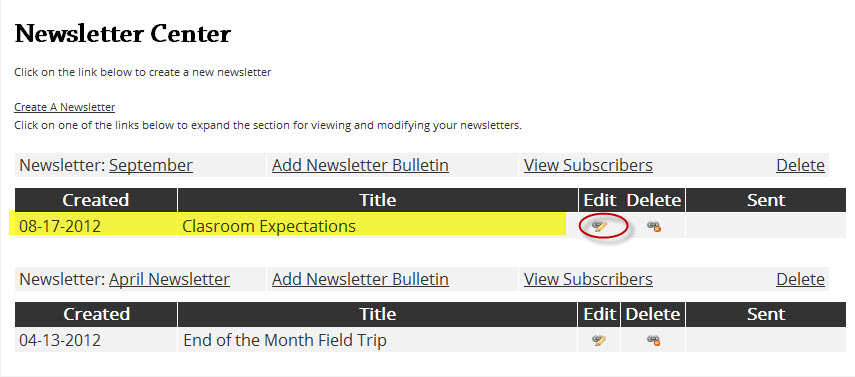
Enter in your content then select "Save" or "Save and Send Bulletin."
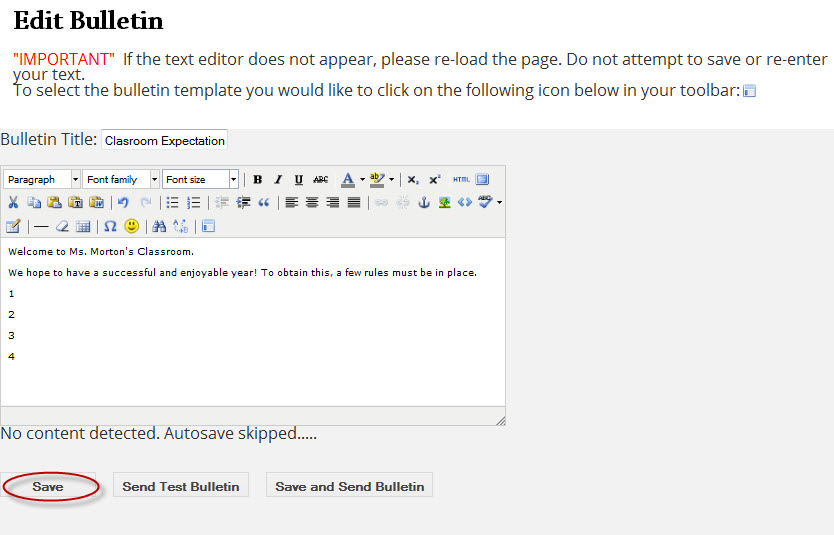
You will then receive a confirmation that your bulletin was saved successfully.