Upgrade to a Premium Account
To upgrade to a Premium Account click on ‘Premium Upgrade’ located below the ‘Manage My Account’ button in your Profile desk:

Populate the Personal Information and Educational Focus Fields and select “Continue”:

Next, select the length of your subscription and fill out the payment information and select “Continue:”
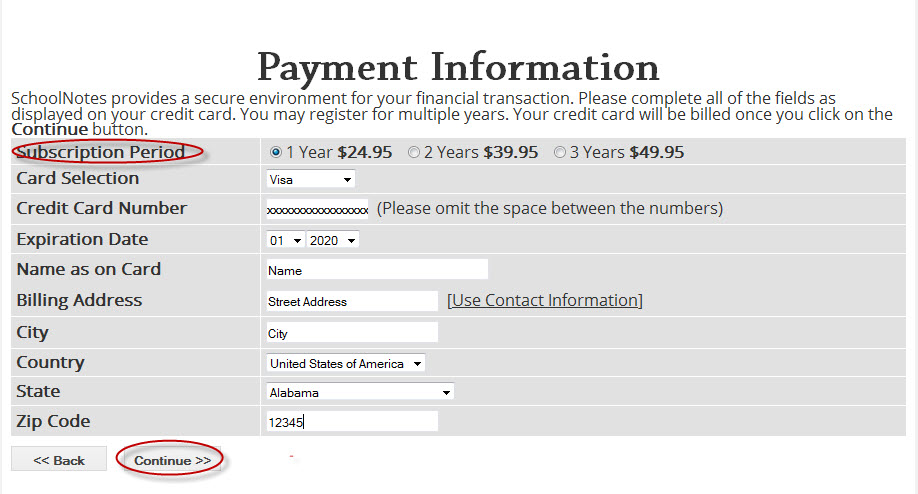
Review the information on the Registration Summary and select Continue:
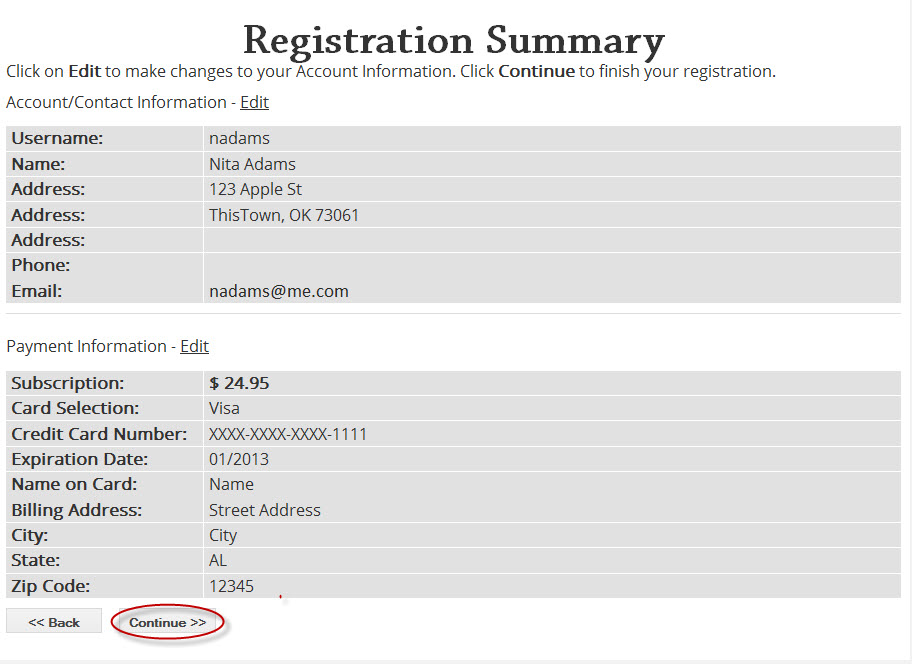
You will then see a “Thank You” message.
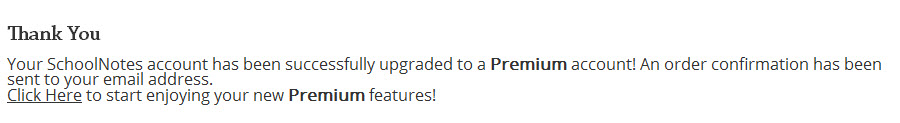
Check your email account for your order confirmation and enjoy the benefits of Premium SchoolNotes!