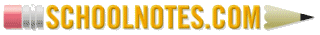Enable/Disable Java Scripts in Firefox
To Enable/Disable Java Scripts in Firefox:
Locate the "Firefox" tab in the upper corner of your screen. Select "Options" and then "General."
After you get to this window, you will click on "Manage Add-ons" and you should see the following: