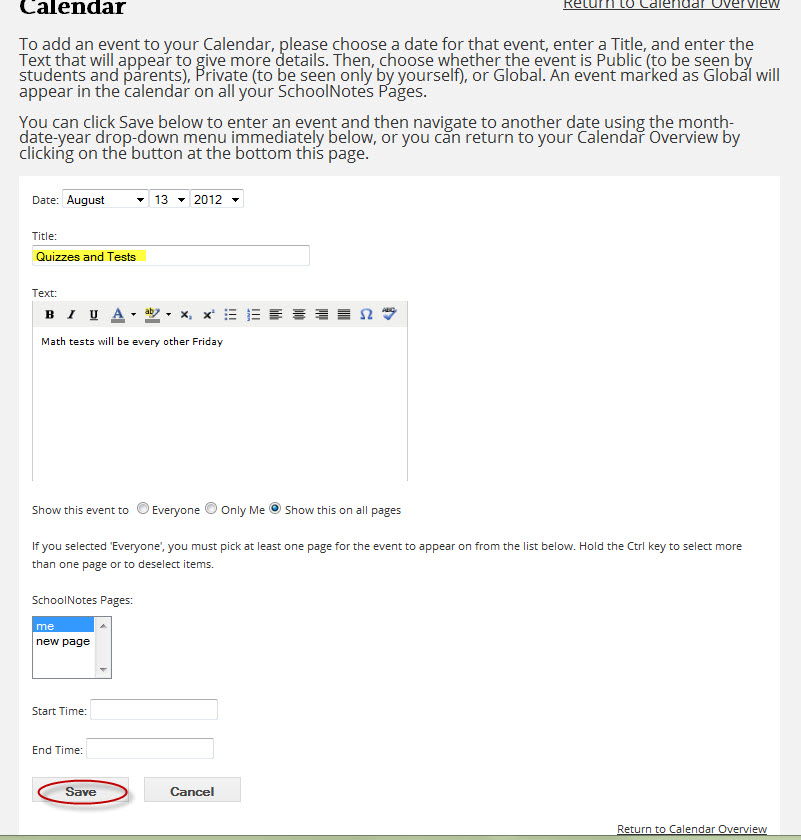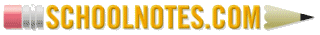Planbook
For our Personal Edition users, the planbook is a great way to organize assignments. To use this tool, log into your account and click on Planbook.
A new window will open up. Click on Add A New Subject/Period.
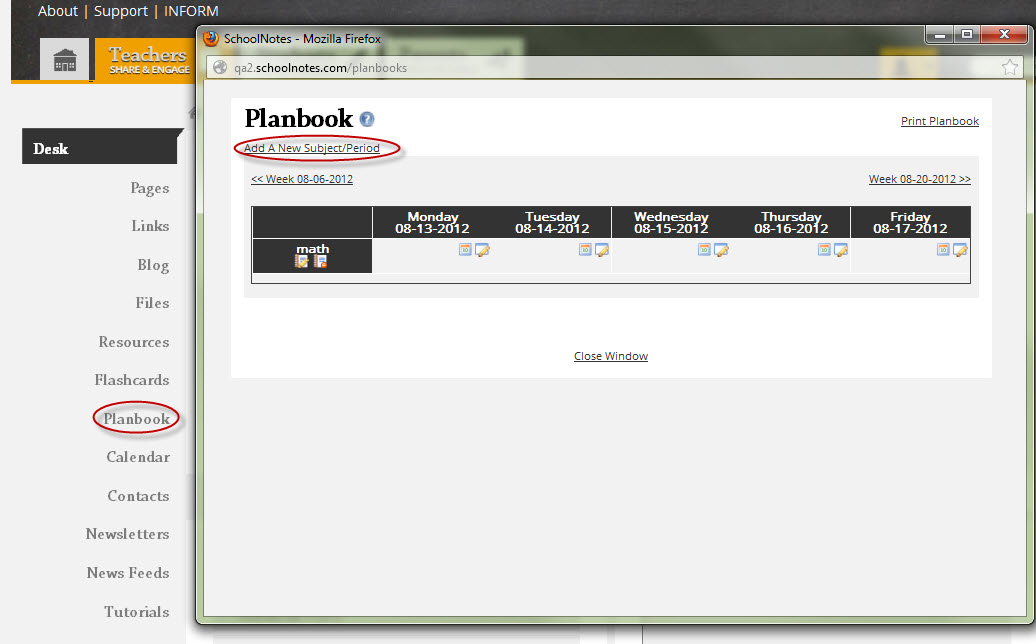
Enter in the title and click Save.
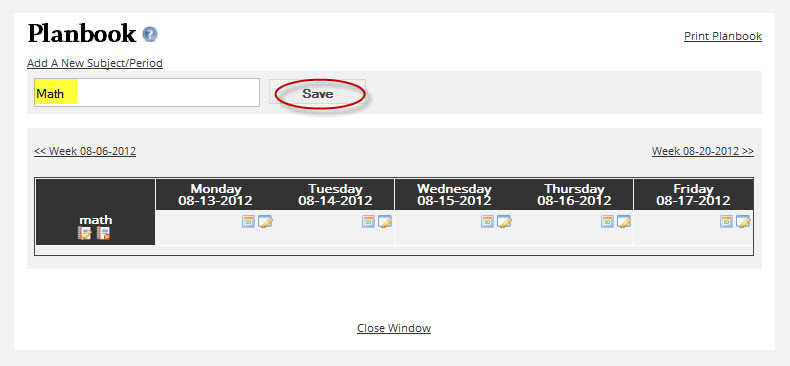
You can edit the information for this subject by clicking on the edit icon in the right corner.
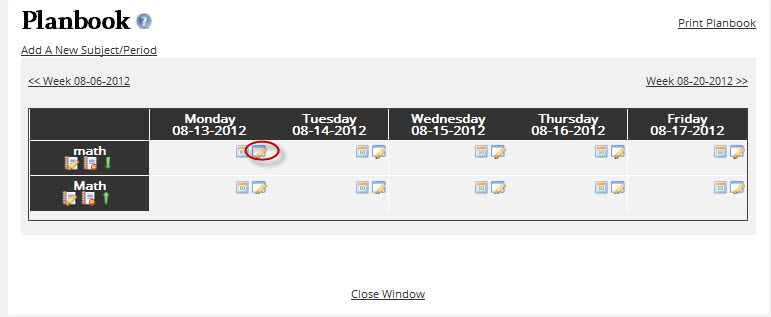
A new page will open where you can add your information. Be sure to click Save!
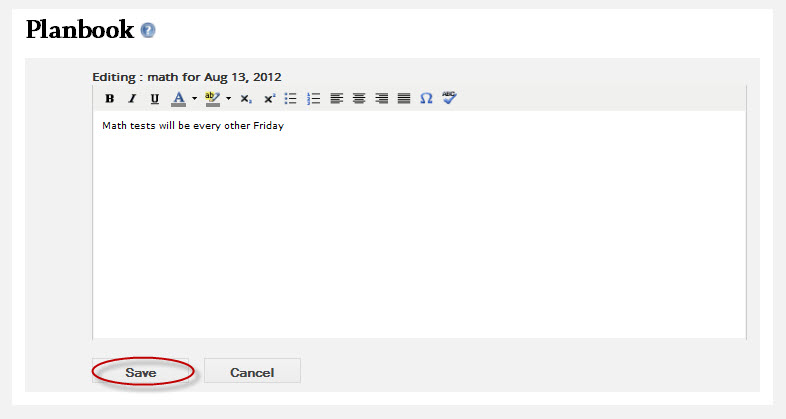
Once you have entered in your information, the planbook should look similar to this:
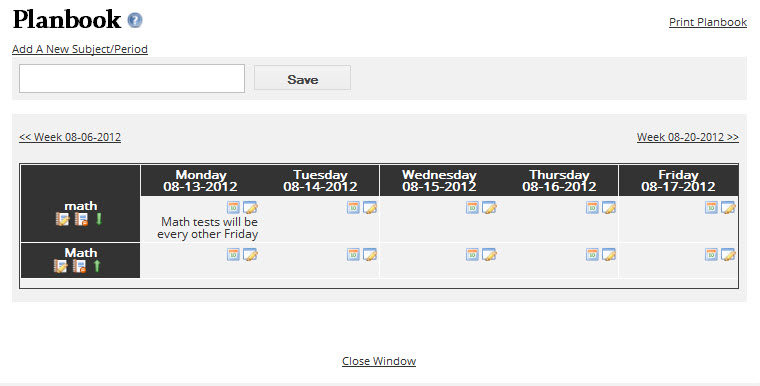
To add this information to your calendar, click on the calendar icon in the right corner.
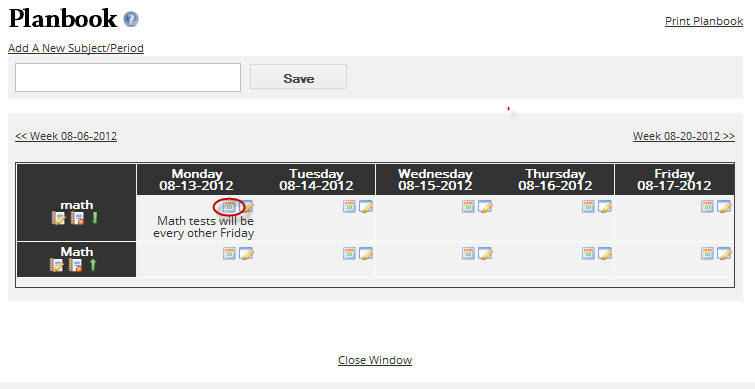
The Calendar: Add/Edit Event window will appear. Enter in the title for your information, click the pages that you want the information displayed on and then click Save.